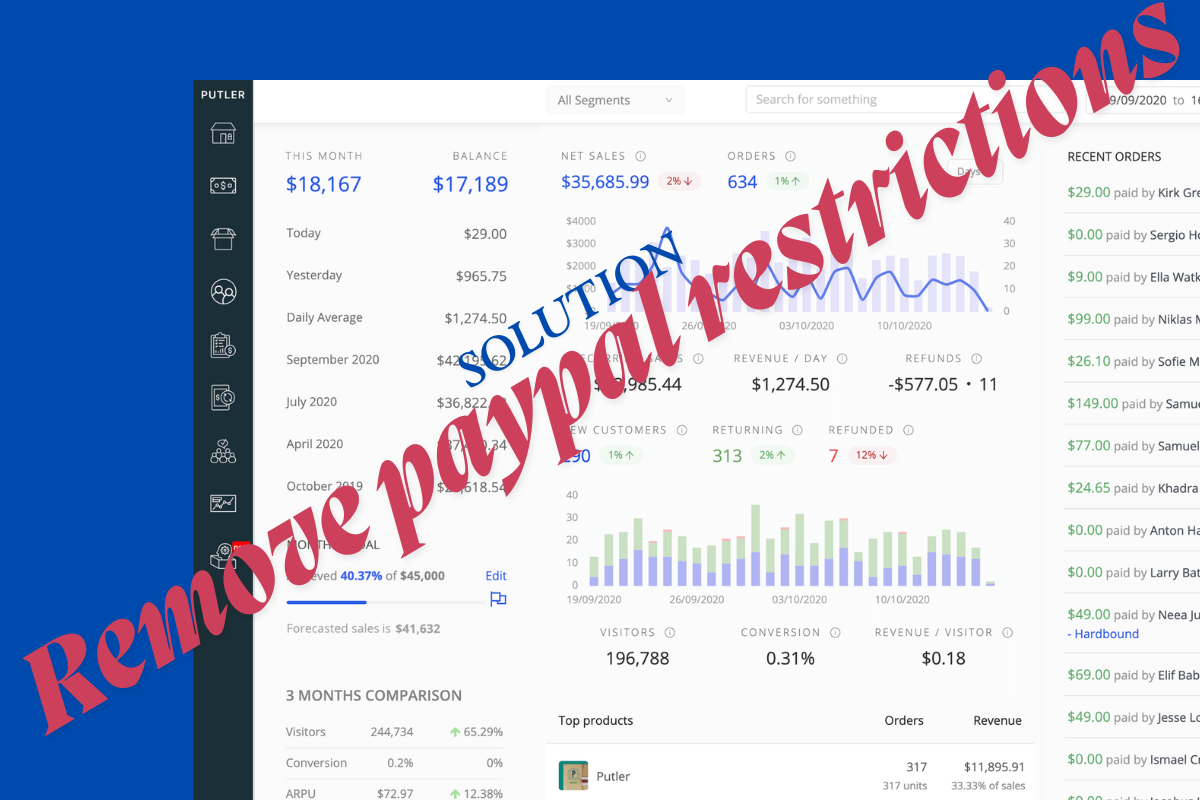PayPal is one of the most widely used online payment systems, but unverified paypal account come with several limitations that can affect your ability to send, receive, and withdraw money. If you’re using an unverified PayPal account, it’s essential to understand these restrictions and how to overcome them.
What is an Unverified PayPal Account?
An unverified PayPal account means you haven’t linked a bank account, credit card, or verified personal information. While you can still use PayPal for basic transactions, your account will have several limitations until you complete the verification process.
Limitations of an Unverified PayPal Account
For Personal Accounts
- Transaction Limits – PayPal restricts the amount of money you can send or receive. This varies by country but typically ranges between $500 and $2,000.
- Withdrawal Restrictions – You cannot withdraw funds to a bank account without verification.
- Higher Risk of Freezing – PayPal may flag and temporarily limit unverified accounts if there are unusual transactions.
- Limited Access to PayPal Features – Services like PayPal Business, PayPal Credit, and Seller Protection are not available.
- Currency Conversion Fees – Unverified accounts often face higher fees when converting currencies.

For Business Accounts
If you have an unverified PayPal Business account, your limitations will be even stricter:
- Lower Transaction Limits – Business accounts often handle larger payments, but PayPal may restrict transactions to a few hundred dollars if unverified.
- No Access to PayPal Business Tools – Features like mass payouts, merchant protection, and PayPal Checkout for websites may be unavailable.
- Frequent Payment Holds – PayPal may hold your funds for 21 days or longer due to a lack of verification.
- Withdrawal Limits – You might not be able to transfer money to your bank account or debit card until verification is complete.
- Limited Customer Trust – Many buyers feel safer dealing with verified business accounts, so leaving your account unverified could lead to lost sales.
How to Overcome PayPal Account Limits?
1. Link a Bank Account or Credit/Debit Card
The fastest way to verify your PayPal account is by linking a valid bank account or credit/debit card. This allows PayPal to confirm your identity and remove most limitations.
Steps to Verify with a Bank Account:
- Go to your PayPal account and navigate to “Wallet.”
- Click “Link a Bank Account” and enter your details.
- PayPal will send two small deposits to your bank.
- Check your bank statement, return to PayPal, and enter the deposited amounts for verification.
Steps to Verify with a Credit/Debit Card:
- Go to “Wallet” and select “Link a Card.”
- Enter your card details and confirm.
- PayPal will charge a small refundable fee to your card and provide a code in the transaction details.
- Enter the code in your PayPal account to complete verification.
2. Confirm Your Identity
In some cases, PayPal may require additional identity verification, such as:
- Uploading a government-issued ID (passport, driver’s license).
- Providing proof of address (utility bill, bank statement).
- Verifying your phone number and email address.
3. Upgrade to a Verified Business Account
If you’re using PayPal for business purposes, verifying your business account unlocks powerful tools and removes limitations.
Steps to Verify a PayPal Business Account:
- Provide business details (legal name, tax ID, and business address).
- Submit official business registration documents (depending on your country).
- Verify the business owner’s identity with government-issued ID.
- Link a business bank account or credit card.
4. Contact PayPal Support for Manual Limit Removal
If your account remains restricted after verification, contact PayPal customer support. Explain your situation and request a manual review. They may lift limitations based on your account activity and documents.

What Happens If You Continue Using an Unverified PayPal Account?
If you keep using an unverified account:
- Your funds may be held for 21 days before becoming available.
- PayPal might temporarily or permanently limit your account after multiple transactions.
- Withdrawals will remain blocked, making it difficult to access your money.
For business accounts, remaining unverified can lead to:
- Loss of customer trust due to the inability to process large payments.
- Account suspension if PayPal detects a high transaction volume with an unverified status.
- Inability to use PayPal’s merchant services for online stores or subscriptions.
My Personal Experience with Unverified PayPal Account Limits
A few years ago, when I first started freelancing online, I was excited to receive my first payment through PayPal. I had no idea about verification requirements at the time, so I just created an account, sent my PayPal email to the client, and waited for the money. The payment came through successfully, but that’s when the real problems started.
The First Roadblock: Withdrawal Issues
After seeing the balance in my PayPal account, I tried to withdraw it to my bank. That’s when I got an error message saying, “You need to verify your account before withdrawing funds.” I was confused because I thought PayPal would let me transfer money like any other payment platform. Frustrated, I searched online and realized that without linking a bank account or credit card, withdrawals were restricted.
Temporary Account Limitation & Payment Hold
Since I was in a hurry to use the funds, I decided to send the money to a friend’s verified PayPal account so they could withdraw it for me. Big mistake. PayPal immediately flagged my transaction as “suspicious” and placed a 21-day hold on the funds. I also received an email saying that my account was under review due to “unusual activity.”
I contacted PayPal’s customer support, and they asked me to verify my identity by submitting a government-issued ID and linking a bank account. The worst part? My client needed the project urgently, and I had already spent hours working on it. Not being able to access my money was incredibly frustrating.
Trying to Use PayPal for Business Without Verification
A few months later, I decided to start an online store and chose PayPal as my primary payment processor. But I faced another major issue—PayPal limited my business account after just a few transactions. Since I hadn’t verified my business details, my funds were held again.
Customers who tried to purchase products from my website started reporting issues with payments not going through. Some even got a message saying, “This seller cannot accept payments at this time.” This led to lost sales and a bad reputation for my business.
The Solution: Finally Verifying My PayPal Account
After months of struggling, I finally decided to go through the verification process. I linked my bank account, submitted my documents, and within a few days, PayPal lifted the restrictions. Suddenly, everything changed. I could withdraw money instantly, accept larger payments, and use advanced PayPal business features.
Looking back, I wish I had verified my account earlier. The stress, lost earnings, and unnecessary payment holds could have been avoided. If you’re still using an unverified PayPal account, I highly recommend verifying it as soon as possible. The benefits far outweigh the hassle, and you won’t have to worry about sudden restrictions blocking your funds.
Conclusion
While PayPal allows you to use an unverified account with restrictions, it’s always best to complete the verification process. By linking a bank account or credit card, confirming your identity, and following PayPal’s security guidelines, you can enjoy unlimited transactions, secure withdrawals, and full access to PayPal’s features—whether for personal or business use.